
Unlock $50 OFF Your First Order*
*$50 off first order over $1,000. For lab and natural diamonds, the $50 discount applies to orders over $2,500.

*$50 off first order over $1,000. For lab and natural diamonds, the $50 discount applies to orders over $2,500.
*$50 off first order over $1,000. For lab and natural diamonds, the $50 discount applies to orders over $2,500.
| Metal | Pros | Cons |
|---|---|---|
| 14K Gold |
More affordable, durable |
Nickel content may cause allergic reaction. |
| 18K Gold |
Contains more gold, higher investment value |
Less durable due to higher gold content. Nickel content may cause allergic reaction. |
| Platinum |
Excellent investment value, very durable |
Can be expensive |
| . | Pros | Cons |
|---|---|---|
 White Gold White Gold |
More durable than yellow gold, can replicate look of platinum at a lower price |
Will tarnish over time requiring maintenance (need to re-rhodium plate) |
 Yellow Gold Yellow Gold |
Does not tarnish - will always retain yellow color, traditionally most popular metal for rings |
More easily scratched than white gold due to no rhodium plating |
 Rose Gold Rose Gold |
Will not tarnish, extremely durable due to presence of copper |
Copper will naturally darken over time - can be good or bad depending on preference |
 Platinum Platinum |
Very durable material, best for gem security (prongs do not bend or break easily) |
Can be expensive |
We appreciate the time you take to report errors, as such we often give discounts for detailed reports. Thank You.
Please upload a screenshot of the error.
How to take a screenshot:
Become a VIP subscriber Receive exclusive promotions and news

If you’re making last minute purchase for Valentine, we have a unique offer. Buy any gemstone(s) above $500 and we'll ship it in beautiful gift box that you can present her on Valentine. Later, you can select the gift of her choice-- ring, pendant or earrings. Once you finalize the setting, call us and we'll send you a free return label for shipping the gemstone back to us. We will then set it, ship your jewel back to you free of charge, and you to gift it to her all over again. That's a lot of shipping - all for free.
| December 24th | Closed |
| December 25th | Closed |
| December 26th | 10am to 5pm |
| December 27th | 10am to 5pm |
| December 28th | Closed |
| December 29th | Closed |
| December 30th | 10am to 5pm |
| December 31st | Closed |
| January 1st | Closed |
| January 2nd | Resume regular business hours |
We appreciate your understanding as we get through this troubling time together.
By signing up via text, you agree to receive recurring automated promotional and personalized marketing text messages (e.g. cart reminders) from GemsNY at the cell number used when signing up. Consent is not a condition of any purchase. Reply HELP for help and STOP to cancel. Msg frequency varies. Msg & data rates may apply. View Terms & Privacy .
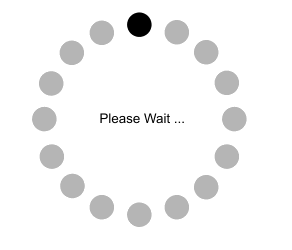
PayPal uses your stored information for a convenient and secure checkout experience. Complete your payment through credit cards, PayPal balances, or Paypal Pay Later. With Paypal Pay Later, you can enjoy 4 months special financing on purchases of $99.00+. Just fill out a quick application, and get a credit decision in seconds.
With GemsNY layaway plan, you get up to a year to pay off your jewelry or loose stone purchase. Once you’ve selected your item, you are required to pay a 15% deposit to reserve it. If you are choosing a lab or natural diamond, we will require a 20% deposit. Please note that layaway items are not returnable, however, they are covered under our lifetime warranty.
